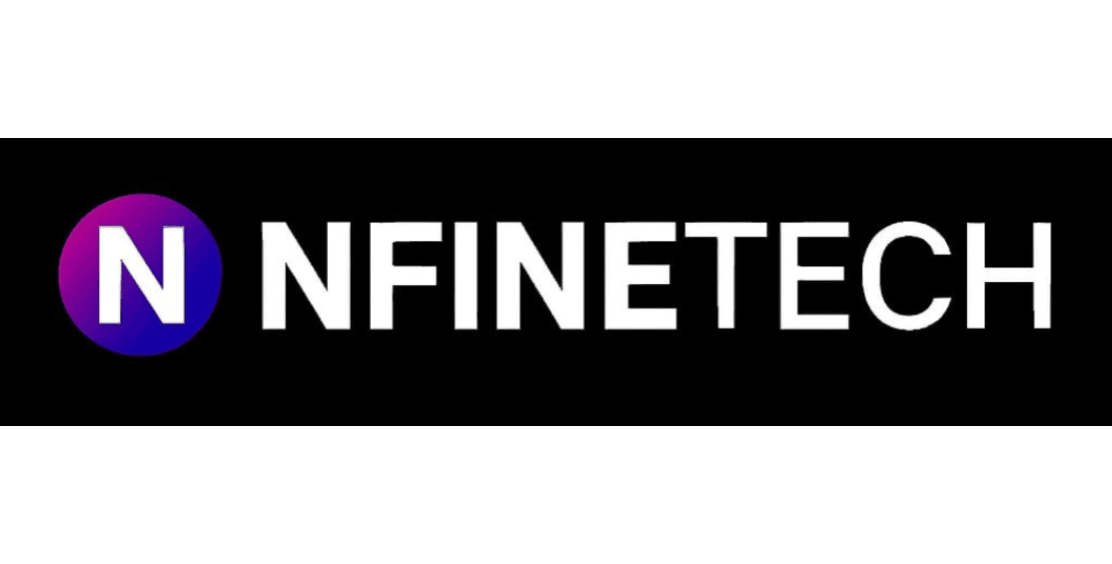Introduction
It was quite difficult for automotive dealers to manage hundreds of leads while maintaining personalized customer relationships. In this situation, dealerships that use the right customer relationship management tool to perform their daily business tasks gain a significant edge over their competitors. But all the CRMs are not the same, different CRMs come with different features and have their own pros & cons. Choosing the right CRM depends upon the nature of your business and some other considerable factors. For automotive dealerships, eLeads CRM is considered to be the perfect choice.

Want to learn about what eLeads CRM is, what are its key features, benefits, pros & cons and alternatives? This guide is for you, in this guide I have tried to explain everything you need to know about eLeads CRM.
What is eLeads CRM?
eLeads CRM is a cloud-based, customer relationship management platform designed for automotive dealerships that collects leads from different resources like web forms, calls, walk-ins, and third-party sources into one intelligent system. It also tracks every missed call or message to track record of everything. It boosts conversions by automating lead routing, real time alerts and follow up via email, SMS or calls within minutes.
Using Eleads CRM for your automotive dealership business provides you with valuable insights for sales, marketing and other services. Instead of other generic CRMs, using Eleads CRM significantly reduces time by managing multiple leads sources and coordinating sales processes.
Eleads CRM is more suitable for large dealerships who operate from multiple locations. Due to its cloud based infrastructure, it allows the team to access resources like critical customer data, insights from anywhere they are, like from an office desk, showroom or meeting a client offsite.
How To Use Eleads CRM?
Before getting started with Eleads CRM for your business, learn how to use it properly for maximum effectiveness. Here are some simple steps you need to follow and get maximum results.

1. Getting Started with eLeads CRM
To getting started with Eleads CRM just follow these 3 steps:
- Go to the eLeads CRM website and enter your username and password to log in.
- Click on your profile or settings option after logging in.
- Add your name, photo, and contact details, then save the changes.
2. Adding and Managing Leads
To import or enter and manage leads in Eleads CRM follow these simple steps:
- Click Add Lead, fill the customer’s name, phone, and other details and press enter
- Setup follow-up date after saving lead
- Regularly check your leads list to update their status
3. Organizing Leads with Tags & Categories
To organize leads with tags & categories in Eleads CRM follow these simple steps:
- Open a lead and add a tag like “Hot Lead” or “Follow Up” etc.
- Add leads into categories like “New”, “Qualified”, or “Lost” etc.
- Use tags and categories to find leads quickly
4. Tracking & Following Up with Leads
To track & follow up with leads in Eleads CRM follow these simple steps:
- Check your leads list to look for who needs a follow-up
- Call, email or message them directly from the CRM
- Update the lead status after sending follow-up
5. Using the Dashboard & Reports
Here is how to use dashboard and reports:
- Explore the dashboard to see sales, leads, and tasks in one place
- To view performance and progress, click on reports
- Use the data to find what’s working and where to improve.
6. Integrating eLeads CRM with Other Tools
Here is how to integrate Eleads CRM with other tools:
- Find integration options in settings
- Choose the tool you want to connect like email, calendar, or marketing apps
- Follow the simple wizard steps to link them
Why eLeads CRM is the Right Tool For Automotive Dealers?
eLeads CRM is a powerful tool specifically made for automotive dealers. It helps them manage leads in real-time, automates follow-ups, and enables them to connect smoothly with their inventory and DMS. Dealers can call, text, and email from one dashboard, while tracking the full customer journey from sales to service.
For BDC teams it offers mobile access and several built in tools for marketing and several other purposes. Its features boost sales efficiency, response speed and customer satisfaction that makes it a solid choice for dealerships. Although it may take time to learn, how to use Eleads CRM for maximum results.
What Are The Features Of eLeads CRM?
Eleads CRM comes with several features specially for automotive dealerships. From leads generation to conversion everything can be managed with this tool. Some most essential or useful features of eleads CRM are described below:

Leads Management
Leads management is one of the core features of eLeads CRM . It captures and stores leads from various lead generation sources automatically. To make sure there is no opportunity missed, it uses AI powered communication and follow-ups. This increases sales conversions and improves customer relationships.
Better Client Interaction
With the use of AI chatbots. Personalized follow-ups and real time notifications eLeads CRM improves client interaction. It tracks customer preferences and other activities to understand the client’s needs. Dealers can build stronger relationships, boost satisfaction, and drive more sales with this tool.
Scalability
eLeads CRM can be expanded with your growing business. It can handle increased leads, customer data, and sales volume effortlessly. Whether you are a small business or a large enterprise, its cloud-based infrastructure ensures smooth performance without slowdowns. Its scalability feature makes it the perfect choice for every business.
Integration
eLead CRM works smoothly with the tools dealerships already use like sales system, email, and marketing softwares. It shares customer data between systems, so there is no need to enter details again and again. This saves time, avoids mistakes, and helps team work faster and smarter.
Reporting & Analysis
eLead CRM provides clear and useful reports from raw data. You can see sales trends, track lead sources, and measure team performance in just a few clicks. With simple and insightful reports it makes it easy to make better decisions.
Pros & Cons Of Using eLeads CRM
While eLeads CRM is quite a good tool for automotive dealerships, helping them in managing leads, customer relationships, sales and overall activities. But there are some pros & cons of this CRM, you should need to know about.
Pros Of eLeads CRM
Some of the top benefits of eLead CRM are described below:
Improved Customer Experience
eLeads CRM offers several built-in tools and features that enhance communication with customers and provide them better experience.
Increase Sales Chances
Better communication means more chances for conversion and getting sales closers. eLeads CRM offers different built-in features that enable the sales team for personalized communication with customers.
Better Insights & Decision Making
eLeads CRM provides helpful insights & reports about the overall performance of the system. With these helpful insights & reports, it becomes easy to make better decisions that truly impact business growth.
Improve ROI
With several advanced features and capabilities, eLeads CRM allows automotive dealerships to close more sales and generate more revenue.
Time Saving
By automating repetitive and time-consuming tasks, eLeads CRM significantly reduces time required to operate different tasks.
Cons Of eLeads CRM
With several benefits of eLeads there are some cons also, below some common drawbacks of eLeads CRM are written:
Customization & Reporting Limitations
According to many users, eLeads CRM is inflexible and customizing and generating reports is very hard. It takes a long time to generate reports.
Bad User Interface
The user interface is hard to use for new users. The new users have to take weeks of training to properly use this CRM.
Unresponsive Mobile App
There are a lot of limitations in the mobile app version of eLeads CRM. It lacks many desktop features and is unresponsive, like syncing issues and limited functionality.
Slow Customer Support
The customer support team is very unresponsive, users have to wait for a long time to get their problems solved.
Case Studies
Rusnak Mercedes-Benz of Arcadia
Before Using eLeads CRM
The dealership had tried several CRMs but nothing worked and they faced several problems like rebuilding deals, slow desk workflows, and fragmentation between online tools and in-dealership systems.
After Using eLeads CRM
They use eLeads CRM with their existing system and tools like roadster and their DMS, so deal structures, quotes and customer info push directly into Eleads. This eliminated manual data entry, reduced time by automating tasks and improved work efficiency.
Reference: Elead Mazda Roseville Success Story
Conclusion
In conclusion, eLeads CRM is the ideal CRM tool that automotive dealerships can use to automate their daily tasks, improve work efficiency and boost sales. It is suitable for both small and large dealerships and can be expanded with growing needs. It comes with several benefits, but there are some drawbacks that are important to consider. But overall it is a perfect choice for dealerships.
Have any question or if I have missed any query contact us via contact us form or directly DM us through our email usmanseo545@gmail.com, I will love to hear back from you.
FAQs
Q1. What is the pricing of eLeads CRM?
Ans: The pricing of eLeads CRM is not directly declared on the official website or elsewhere, you will need to contact them for pricing.
Q2. Why is eleads crm not working?
Ans: Eleads CRM may stop working due to several reasons like server outages, internet connectivity problems, or software glitches in desktop or mobile app.
Q3. How do you edit merge codes on eleads crm?
Ans: In Eleads CRM, open your email or letter template and find the merge codes (like FirstName). Edit them with the correct field names you want to show in your message.
Q4. How to integrate eLeads crm with outlook?
Ans: Go to Settings → Integrations → Outlook and follow the simple steps to connect your Outlook account. Your emails, contacts, and calendar can sync automatically between eLeads and Outlook after integration.